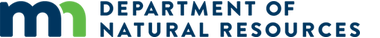The Underground Mine Interactive Map allows the user to overlay underground features and ownership information on a variety of base maps and aerial photos.
Select The Layers For Your Map
- In the legend, click the box(es) to select the layer(s) you would like to view
Note: Greyed out layers become visible as you zoom in. - A default set of layers is turned on when the interactive map opens. The default layers are:
- Underground Ownership
- Mine Shafts
- Mine Drifts
- Mined Extents
- Iron Formation
Zoom In
- Click on the Zoom-In icon
 to select it
to select it - Click once on the map to zoom in and recenter
- Click and drag on the map to draw out a map area to zoom to
Zoom Out
- Click on the Zoom-Out icon
 to select it
to select it - Click once on the map to zoom out and recenter
Zoom To A Mine
Use the Zoom To A Mine pull-down menu to quickly zoom to a specific mine location. When you use the Zoom To A Mine menu the default set of layers will be displayed.Query Data About the Features
- Click on the Query Features icon

- Click a point of interest on the map to get detailed information
Note: Not all layers are queryable. The queryable layers are:- Underground Ownership
- Mine Shafts
- Mine Drifts
- Mined Extents
- Surface Contours
Icon Key
| Zoom All resets the map to the central Mesabi range | |
| Zoom in on a specific area of the map | |
| Pan the mapping area | |
| Zoom out to a larger map area | |
| Refresh the map to include new layer choices | |
| Query information about specific points of interest |