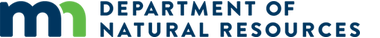The Wetland Inventory Review Tool is a web-based mapping tool for Soil and Water Conservation Districts, Drainage Authorities, and local governments to review the Wetland Inventory map and suggest corrections. The DNR will review comments and periodically submit updates to the map with accepted changes.
Existing DNR Review Tool users: Map Key
Map Key
Accessing the Review Tool
To access the Review Tool for the first time:- Visit the log-in page. You must use a Firefox, Chrome, or Internet Explore 9 (or above) browser.
- Click "Don't have an account? Sign up here."
- Complete the requested information.
- Click "Create Account".
Existing DNR Review Tool users:
- Visit the log-in page. You must use a Firefox, Chrome, or Internet Explorer 9 (or above) browser.
- Log in with your current DNR account username and password. If you forgot your password, use the "Forgot Password?" link to create a new one.
- Click the blue arrow to enter the Review Tool.
Reviewing and Commenting
Registered users will have access to view all comments, but only have edit access for their own comments.To enter a comment:- To request a change in the draft wetland inventory map, first zoom to the area where you want to make a comment.
- Then click on the “comment” tool in the right hand toolbar.
- A side panel will open up with instructions.
- Click on the one of the buttons in the panel to indicate the type of comment you want to make, either add a wetland area, delete a wetland area, or change a wetland type.
- Create a comment by clicking and holding down the mouse button then dragging your mouse to draw the shape of the comment.
- Simply release the mouse button to complete the drawing.
- The side panel will then show a blank comment form.
- Enter in a text explanation of your request for change.
- Submit the change request by clicking the “Commit Feature” button at the bottom of the form.
Map Navigation
 Map Key
Map Key- Layers
Change the background layer by clicking on the control. There are several different background layers: lidar-derived hillshade, spring leaf-off aerial imagery, USGS topographic quad maps and several years of available summer aerial imagery. - Zoom
Click the + and - buttons to zoom into and out of the map, or use your mouse wheel. Click and drag to pan. - Legend
Click on the legend icon to open a side-panel box to display the legend for the Wetland Inventory. - Search
Click the search icon to open a side-panel box. Use the search tool to quickly find an area on the map by location name, address or public land survey information. - Comment
The comment icon is used to suggest a correction to the preliminary Wetland Inventory. - Info
Click on this button and then click on a wetland polygon to review the attributes for that polygon. - Overlays
The overlay icon provides access to additional related GIS data including the original National Wetland Inventory and hydric soils data. - 1:3000
Click on this button to zoom to a scale of 1:3000 (close up) for reviewing wetland inventory map details. - Logout
Click on the logout button to exit the Review Tool.