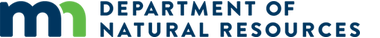General Information
The lake name search tool is intended to provide quick access to DNR lake survey reports. In general, all you need to do is type in the name of the lake you're interested in. Searches are case insensitive and the word "lake" is not necessary. All lake names that match will be returned to you. Searches can be made more specific by entering the county name as well. In addition, you may browse all lakes in a county by simply leaving the lake name field blank and entering a county name. The lake name database only contains entries for lakes that we have reports for. Consequently, it is possible you may not always find the lake you're looking for. Please be patient, we're trying to make this service as complete as possible.
Search suggestions
- Lake names like "Little Boy" are often stored as "Boy, Little" or "Boy, L" in the database making them harder to find. Try searching just on the main portion of the lake name (i.e. "boy") and finding the correct lake from the more general search results.
- If you're not sure if a lake name is one word or two, for example "otter tail" or "ottertail", try searching on the more unusual portion of the name (i.e. "otter"). Searches will match substrings in lake names so, although more general, you're likely to locate your lake of interest quicker.
Advanced searches
Searches are conducted using regular expression pattern matching, so a variety of sophisticated searches are possible. Keep in mind that by default matches can occur anywhere in a lake name. For example, the pattern "ab" will match
Abbey and B
aby.Here are some advanced search tips:
- To find only those lakes that begin with "ab", use the pattern "^ab". To find only those that end with "ab" use "ab$". To find those that match "ab" exactly use "^ab$".
Accessing Lake Surveys and other Lake Related Data
If a lake has a survey report it will be listed in the Fisheries Lake Survey under the Lake Reports menu. Maps are found under the Lake Maps menu. Those menus are on the left side of the page if you are on a computer and in the Page Menu if you are on a mobile device.The links on the LakeFinder Search Results open in a new window. To go back to the Search Results, you close the new window.
Changes Made to LakeFinder
We updated LakeFinder to:
- Allow for the presentation of more lake-specific information, for example, special fishing regulations. The old design simply did not provide room to grow.
- Improve access for assistive technologies such as screen readers.
- Better align with the LakeFinder mobile website. Both versions now share the same technology which provides more consistent user experience regardless of platform and simplifies system maintenance.