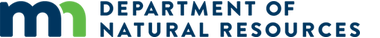MnTOPO is a web application for viewing, printing and downloading high-resolution elevation data for the State of Minnesota that was collected using LiDAR technology. It runs on a variety of devices including desktop PCs, tablets, and mobile phones. The data you see and download in MnTOPO was made possible by the Minnesota elevation mapping project. Use the MnTOPO viewer application
MnTOPO Audience Applications MnTOPO has been developed with three primary audience applications in mind: casual terrain exploration, terrain-data analysis and LiDAR point cloud analysis.Terrain Explorers Terrain explorers are those who generally only want to use MnTOPO to view or print information without having to download data or use specialized desktop mapping software. With just a web browser, these users can efficiently explore the terrain and other base maps in conjunction with various map layers such as contour lines and flood data. They can also draw lines in the viewer to generate elevation profiles and click point locations to determine elevations for individual terrain cells. Terrain explorers are typically landowners, hikers, bikers, hunters, real estate agents and other folks that are simply exploring the terrain within the viewer. Terrain Analysts After exploring the terrain for an area of interest in the viewer, a user may choose to download the digital elevation model (DEM) terrain data for use in specialized mapping software – usually CAD or GIS – to conduct terrain-data analysis work. Terrain-data analysts are typically hydrologists, academics, engineers, landscape architects, foresters, wildlife and fisheries biologists, graphic artists and archaeologists, and the list is growing. LAS Point Cloud Analysts After using the viewer to explore a specific project area, an analyst interested in the LiDAR point cloud can download native elevation LAS data for use in specialized desktop software. LAS data, short for LASer, is a binary public file format designed for the interchange of 3-dimensional LiDAR point cloud data. Point cloud data analysts are typically advanced users looking to take the application of LiDAR data to the next level by generating their own specialized terrains, profiles of buildings, and tree canopies. Map Display The display is fast since the information is “tile-cached” (saved in pieces at predefined scales). MnTOPO can zoom to 12 different scales with more detailed information shown as one zooms in. The elevation data coverage includes Minnesota and a portion of South Dakota that contributes surface water to Minnesota. MnTOPO provides choices of several layers of information to display over four background basemaps.- Basemaps include roads, color air photos, color terrain and black-and-white terrain.
- Overlays include contour lines at 2-foot, 10-foot, and 50-foot intervals, acquisition flight lines (click on a line to find out more about the LiDAR data collected in that area), and FEMA floodplain boundaries.
- MnTOPO works well on a tablet or larger screen. It also displays on mobile phones, however, the small screens on most phones limit the functionality and viewing experience.
Support Options If you have questions about LiDAR data or MnTOPO, please make use of the support resources in the order listed below. - Help Document: This document is organized into seven sections, starting with an overview of MnTOPO’s features and a description of the interface, followed by more detailed help for navigating the screen, displaying maps, finding elevation information for points and lines, printing maps, and downloading data. The document is evolving so revisit the site periodically for updates.
- Learn more about LiDAR data
 MnTOPO Credits MnTOPO is a collaborative effort between staff from the Minnesota Information Technology (MNIT) at Minnesota Department of Natural Resources and MNIT at Minnesota Geospatial Information Office (MnGeo). Funding was provided by the Clean Water Fund of the Clean Water, Land and Legacy Amendment. | Samples of the data      FunctionalityGet Elevation Information- Click on a location to retrieve its elevation, or draw a line to create an elevation profile graph.
Print- Create, save and print a map.
Choose from several sizes and add a custom title.
Download Elevation Data Products- Users can download data to use in Geographic Information System (GIS), Computer Aided Design (CAD) or other software. Available data includes the original LAS-format files, digital elevation models (both 1-meter and 3-meter rasters are available), hillshades and contour lines, plus breaklines and building outlines where available.
- LAS, short for LASer, is a binary public file format designed for the interchange of 3-dimensional LiDAR point cloud data.
Data Format Types The user may choose between Esri geodatabase or open source data download formats, depending on the type of data. - Selecting the Esri Geodatabase format downloads the data in the widely used proprietary data storage and management framework used in ArcGIS.
- Selecting the open source format option provides vector (point, line or polygon) data in shapefile format and raster (grid cell) data in binary floating-point raster format.
Stewardship of the LiDAR Data and MnTOPO Application The stewardship of MnTOPO is shared by MNiT staff within two agencies. The Minnesota Department of Natural Resources maintains the Minnesota LiDAR data and the MnTOPO viewer while MnGeo maintains the data delivery aspects of MnTOPO. If you have questions about LiDAR data or MnTOPO, please use the support resources in the order listed in the Support Options section. Disclaimers Data shown and provided is subject to the disclaimers provided in the data documentation (metadata). The data was collected in several different phases so accuracy and available products vary; please review metadata for individual LiDAR collection blocks. MnTOPO is not meant to provide high accuracy profiles required by some applications. |