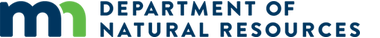WARNING - There is a possibility of overwriting existing MapSource data or custom maps on your GPS when uploading IMG files to your GPS. DO NOT overwrite any existing map data when uploading this custom map. Use this data at your own risk.
MNDNR is providing IMG files only. The download below contains one file, which you can upload to your Garmin GPS.If you have an older Garmin GPS unit which does not support drag and drop direct file transfer, you will need software to upload the IMG file to a Garmin GPS. One available free software package is: Mapwel's MAPupload. MNDNR does not support or endorse this product but we did test our IMG file with this software and found it to work.IMG file loading instructions
- Download the Garmin background map file to your computer from the link below. NOTE: Remember that your browser will determine where the .img file is saved to, know where this is. Should you double click on the .img file and or your browser open it automatically you will be hit with a 'Corrupt File' or other error. The .img suffix is normally associated to a graphic file format and your computer will not understand the proprietary Garmin .img format – this is why you'll get a corrupt file error. If you see this error, it does not mean that the file is corrupt; it means that you’re trying to open a file your Garmin can only read, so ignore the error message.
- Connect your Garmin GPS to your computer.
- If your Garmin GPS unit is relatively new, Copy and Paste the downloaded .img file to the unit's maps folder, usually 'GARMIN' folder. Please ensure that you're not over writing any files on your Garmin unit, unless it's last year's Snowmobile .img files. The new map should appear in your list of maps to enable. After safely disconnecting your unit from your computer and turning it back on, you will be able to find this new file from your device's menu system.
- OR for older units: Use the Mapwell MAPupload software (referenced above) to load the IMG files from your computer to your GPS.
Download files
- DNR Snowmobile Trails Garmin background map file (IMG file 4.4 MB)
Files were last updated 01/2023.